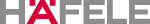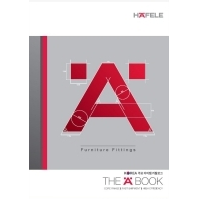Quick start guide
How to register for Hafele Korea B2B
On the homepage (www.hafele.co.kr), click Register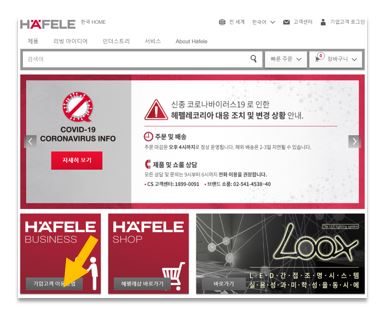
Online customer registration. Go to the Hafele Korea website and click on register as a corporate customer.
This shopping mall is for corporate members only. Individual consumer customers should use the Hafele Shop (www.hafeleshop.co.kr).
Filling out the registration form
Please fill out the information on the form on the application page.
You must attach the business license to complete the application.
We will send you an e-mail containing the company's unique ID / PW with the e-mail filled out. Please enter your e-mail address.
Confirm registration message
After clicking the Submit button, you will be taken to the confirmation page. After submitting, check the existing and new trading members and start the online customer account creation process.
Company ID / password grant email
When customer verification is complete, we will send you an email with a unique ID to log in.
You must use it after logging in and change your password. Mail delivery may take 1 to 2 days.