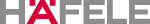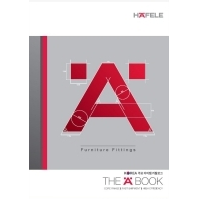Quick start guide
Start now and get to know our new website
Product search – Quick and easy.

Searching, finding and navigating have become more interactive and intuitive. You enter the required properties quickly and easily in accordance with your planning logic. The first recommendations arrive before you've finished entering the information. The more characteristics you enter, the more specific the recommendations will be. Images are also provided. You can also use intelligent filters to narrow down the selection (additionally or alternatively). You receive an overview with several alternative products, and can conveniently select and compare.
Maximum convenience. Personal account.

The "My Account" area is an active overview that allows you to find and order products more quickly. After you have registered with your data, you go directly to the “My Account” page. You can search through a well-organised list overview of previous orders that you have made using a keyword or a filter and re-order items. For current orders you can view details of which products in which package are on their way to you. Tangible help during everyday work.
At a glance. All of the data for your planning.

All information about the product is organised in an easily accessible way. You will also find other data which you require for planning: CAD and CAM data, photo galleries, service documents, installation instructions, ordering assistance, accessory references and much more – including the links to the relevant downloads. Every page of product details is designed in the same way, meaning you will easily manage in an intuitive way. This makes your digital furniture planning process easier and more reliable.
Inspiration. Stored with an item list.

In the living ideas area you will always find new suggestions for furniture and functional furnishing solutions from all – individually selectable – living areas. From practical detailed solutions to innovative room concepts. Comprehensively illustrated with detailed descriptions and a direct link to the Häfele products that have been used. You will find a great deal of inspiration in combination with the references from the project area, with which you can also impress your customers, of course.
Quick order
If you already know the item number you can place the desired item quickly and directly into the basket using "Quick order" – without needing to open the product selection page. You will find the "Quick order" button at the top in the right navigation menu. Simply enter the item number, the quantity and the commission. The items are added to the Basket using the final click “Add to basket”.
Transfer offline order list to Basket
This could be useful if you need to create your order using a separate system. If you have the option of exporting an order file, you can import this into the Basket again with us.
The table must be available in XLS (1997 - 2003), XLSX (2007) or in CSV-Format.
More information about creating such a file as well as templates can be found here.
If orders are made offline with sector software and saved as haefbest.dat then you can also import the haefbest.dat into your shopping basket via the upload function described.
Questions about Häfele products
Do not satisfied with our FAQ? Looking for help or information about Häfele products? If so, please use this general contact form. We will be pleased to call you back or respond to your request via e-mail.